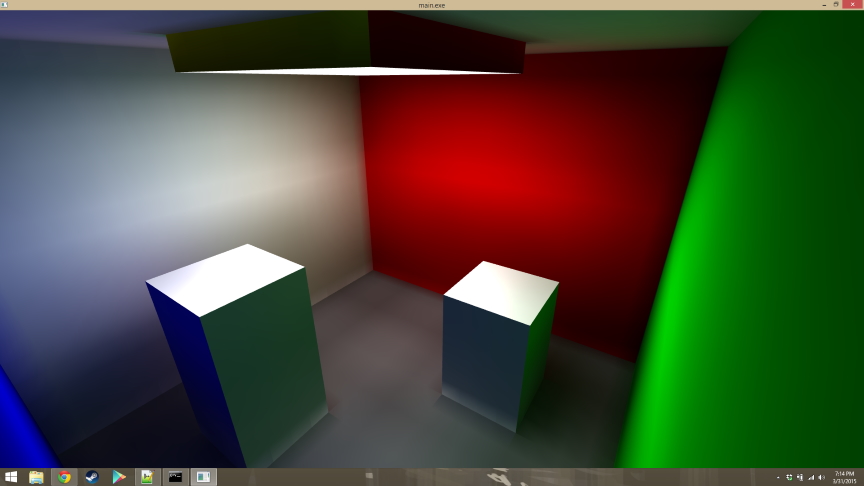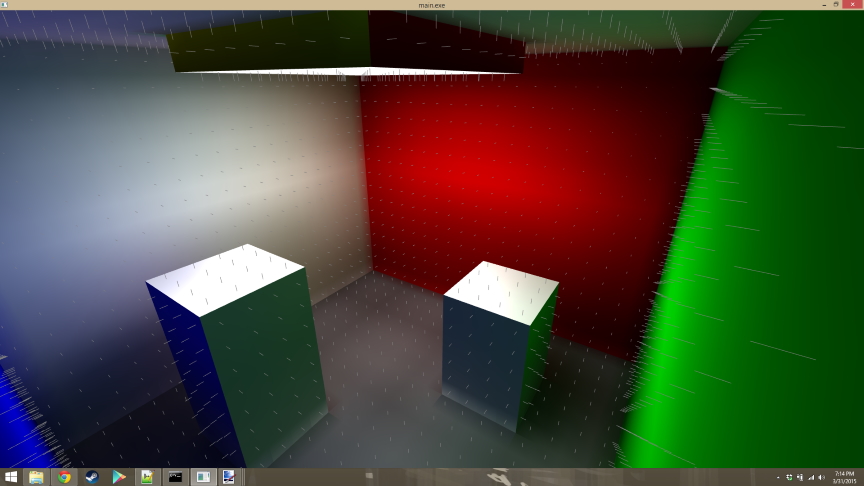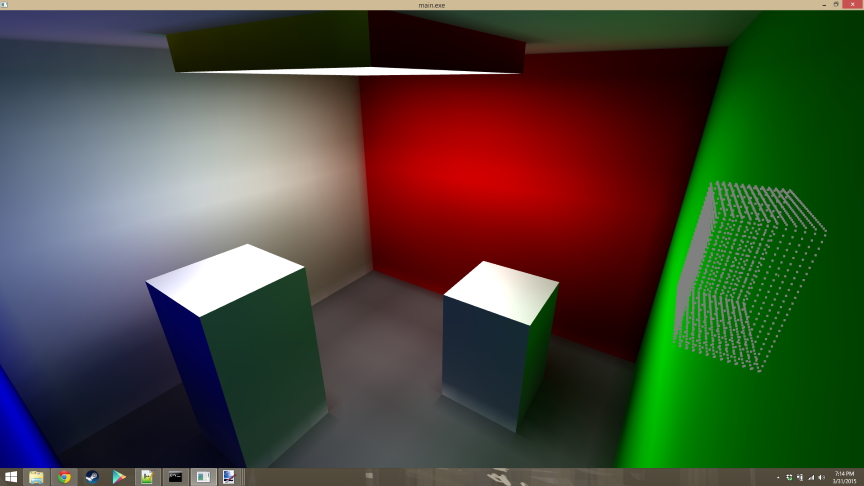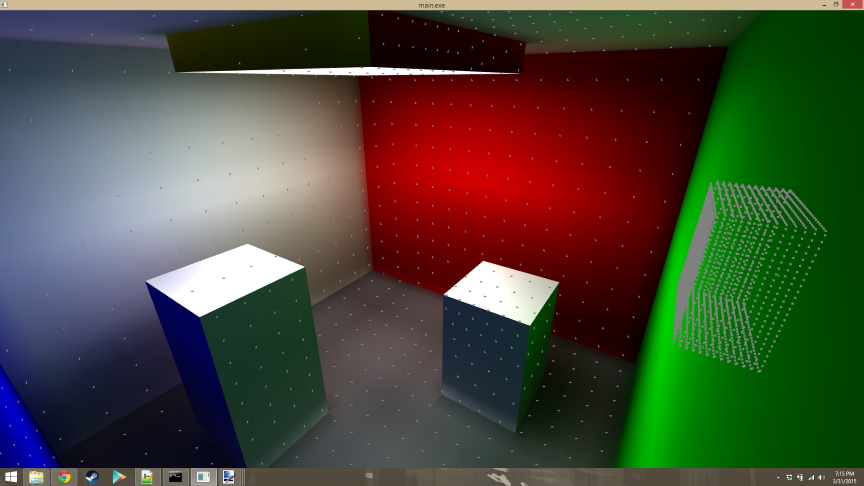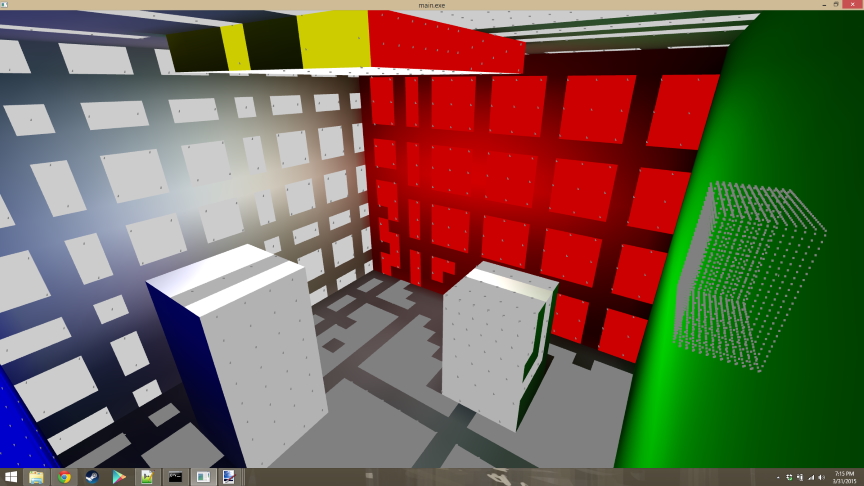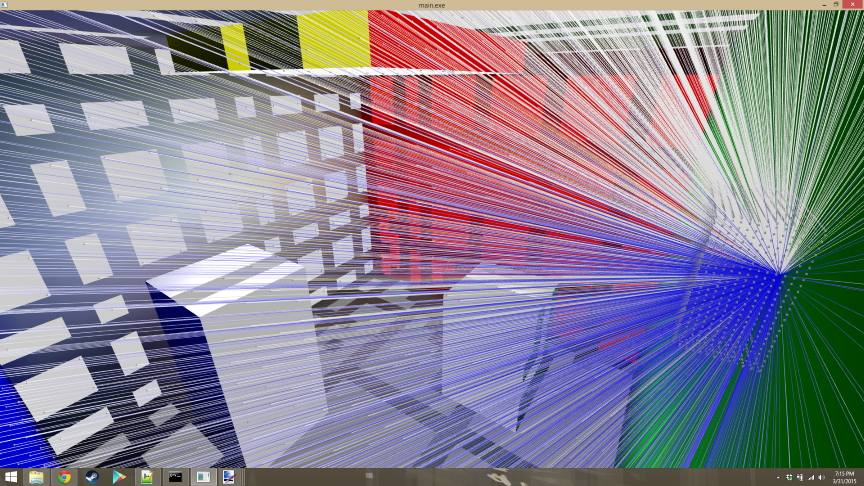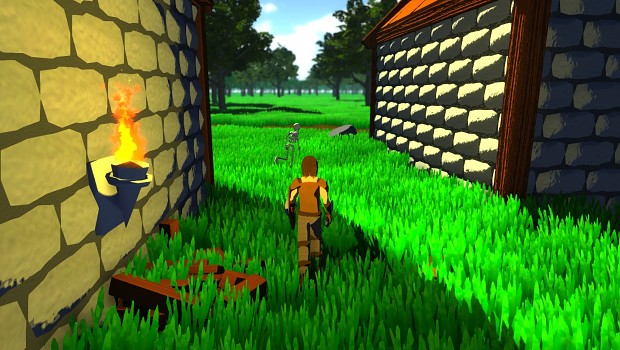Registry woes
You know how CCleaner tells you to make a registry backup when you cleanup bad registry keys? Well I know why now. I found that one in a million case where you can cause an important subsystem to self-destruct.
By accident. Totally by accident. By doing things that are perfectly reasonable on their own. With no knowledge whatsoever of each others’ existence, three programs managed to pull off a concerted effort to explode some of the most important functions in the context menu. That is, anything that had the word “Open” in it.
Didn’t know how for a while, but I recently replicated the conditions and isolated the problem to being a combination of Alcohol 52%, Malwarebytes, and CCleaner in that order.
Alcohol 52% is the only CD emulator I’ve managed to come by that completely bypasses DRM on super old PC games without any exceptions. It succeeded where DAEMONTools and WinCDEmu could not. It has one tiny problem. More like a blemish. Okay turns out it wasn’t really a blemish. It installs a little piece of bloatware that behaves a lot more like an innocuous virus, if such a thing can exist. It’s called Smart File Advisor. I know, even the name sounds sketchy. It gives you access to a database that checks file extensions and limited file content to identify programs that can open it. It’d be useful if it didn’t clutter the context menu and *cough* replace your “open with” feature with an ugly UI gateway to the original Windows feature. Okay, it’s a pain, but so far harmless.
Well, that’s when Malwarebytes came along and said “yo bra, that smart file advisor guy is bad news, but don’t worry I got cho back” and I let it do its thing. So far so good.
Except… Well except that broke everything in that moment, but I didn’t realize it yet. If I’d tried opening an unknown file type then, it would have given me a Windows error. But no, that just sat there and festered - waiting to be an issue for a few days.
That’s when CCleaner put the nail in the coffin. It saw that the registry key set for unknown file types (which includes open with and set default program) still pointed to Smart File Advisor’s bloatware, which no longer existed. Normally removing keys like that is harmless, but not in this case. In this case, removing those caused my context menu to look very, very strange. Also pretty much every command that included the word “open” was fried.
Normally I keep backups, but this was one of those rare occasions that I didn’t. Bad on me. Won’t happen again. I’ve learned my lesson.
Thankfully some other unfortunate soul on the internet had experienced a similar issue and provided a registry file for everyone use. I made sure to look at its contents first and it checks out. Simply re-adds the default keys for opening unknown file types. Here’s their blog post: http://www.winhelponline.com/blog/open-with-choose-another-app-error-not-associated-windows-10/
Totally fixed it - like magic. Moral of the story is keep registry backups when CCleaner asks you. They don’t take much space, and they can help you (or someone knowledgeable) isolate problems like this.
The other moral of the story is if you hate Smart File Advisor, it’s totally legit to use Malwarebytes, CCleaner, and that registry fix to safely remove it from your system without upsetting Alcohol 52%. I’ve done it on two computers now. Magic.